This page explains the process for creating an account and applying to become an authorized partner for Unstoppable Domains.
You must create an Unstoppable Domains Partner account in Partner Dashboard. You may Login using your existing Unstoppable Domains account information or Sign Up if you don’t already have an account.
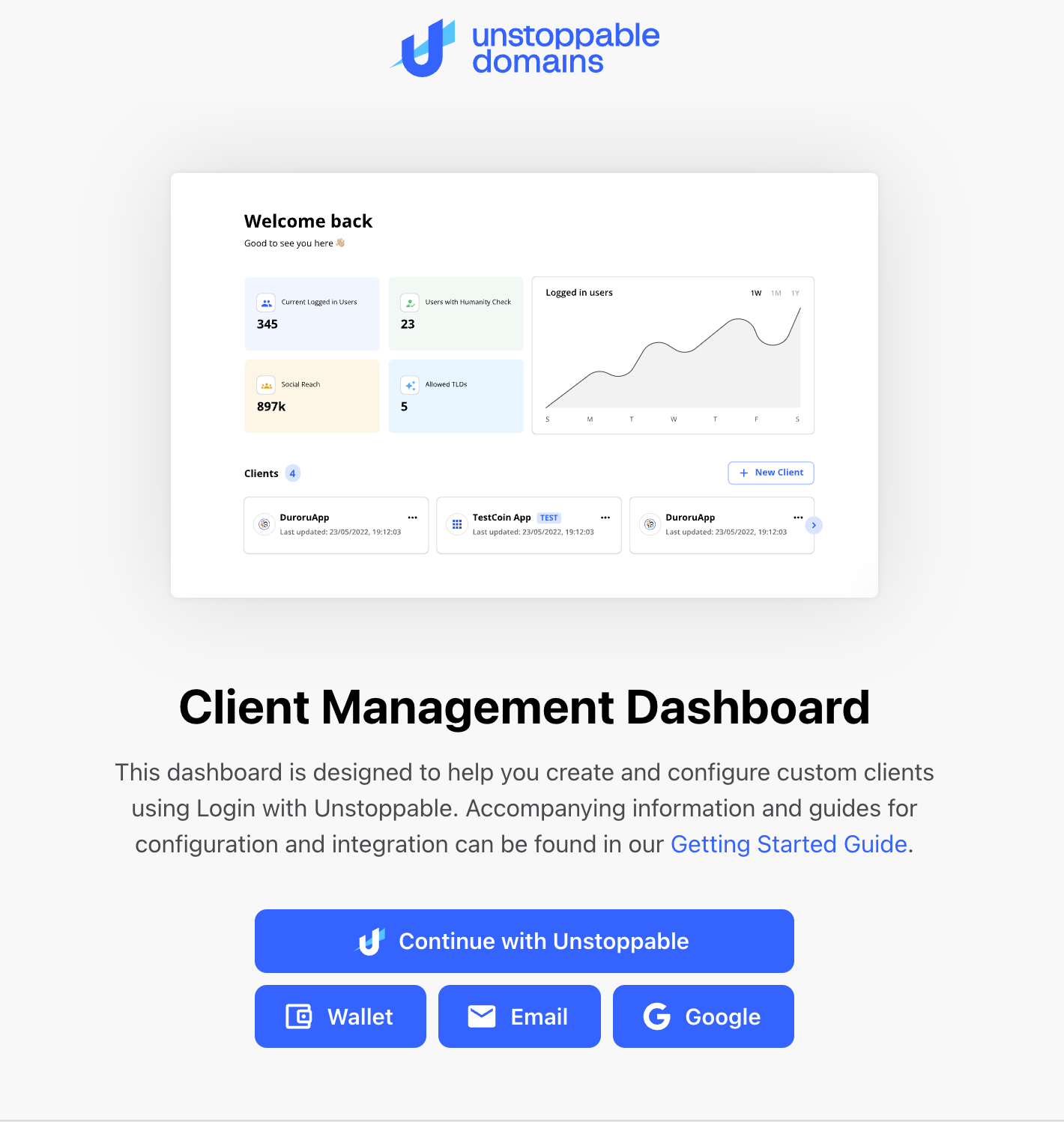
Let us know who you are by submitting your Company name and Company type
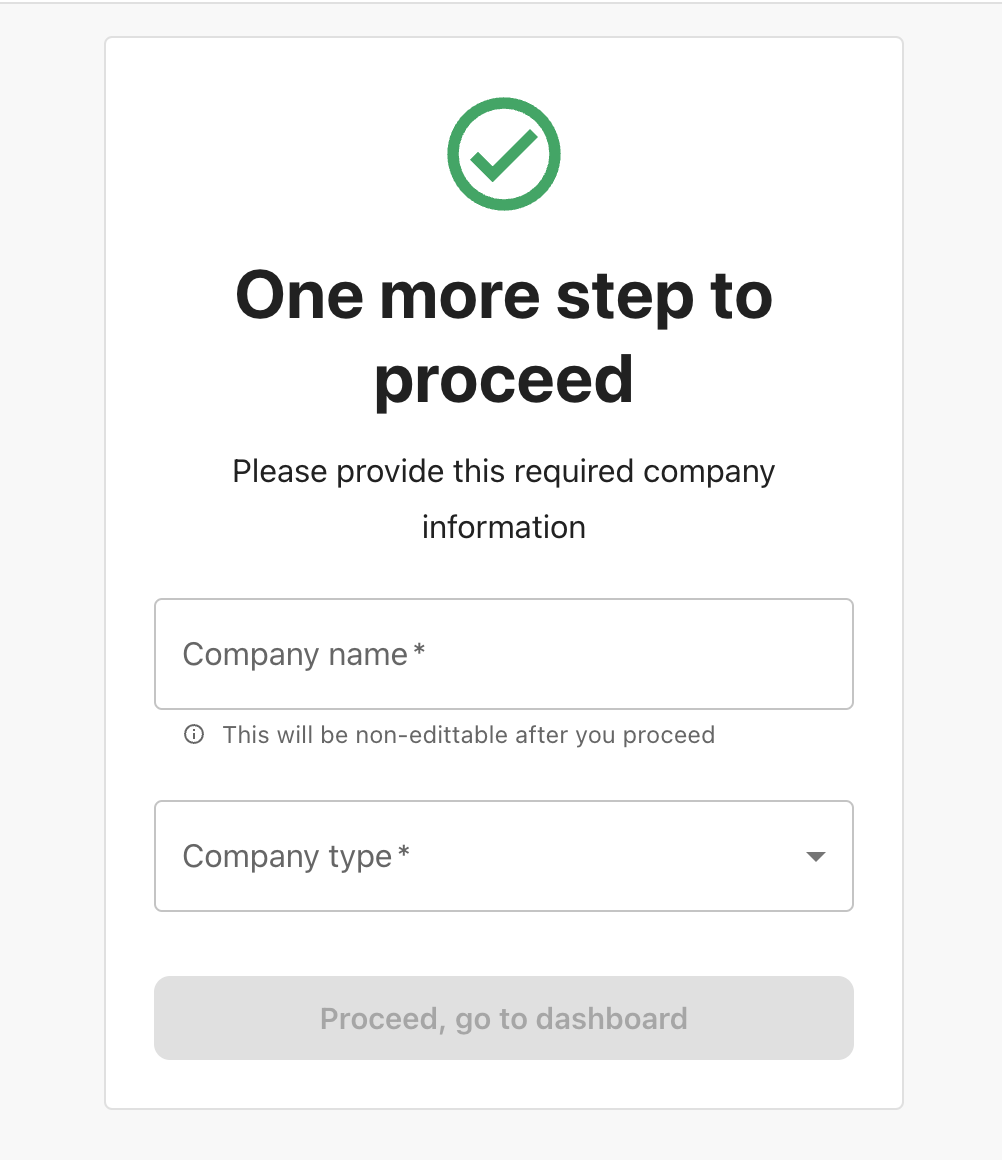
Navigate to Clients Page by clicking Clients at the top of the app. Read the Partner API Terms and submit your agreement.
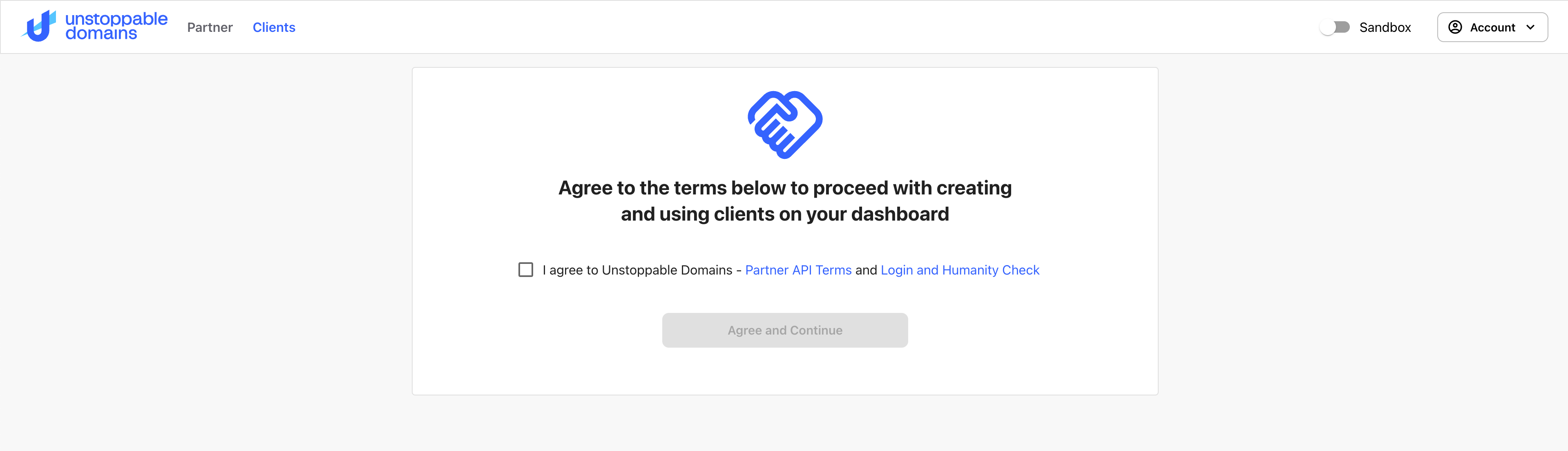
Create your first client by clicking the Create Client button.
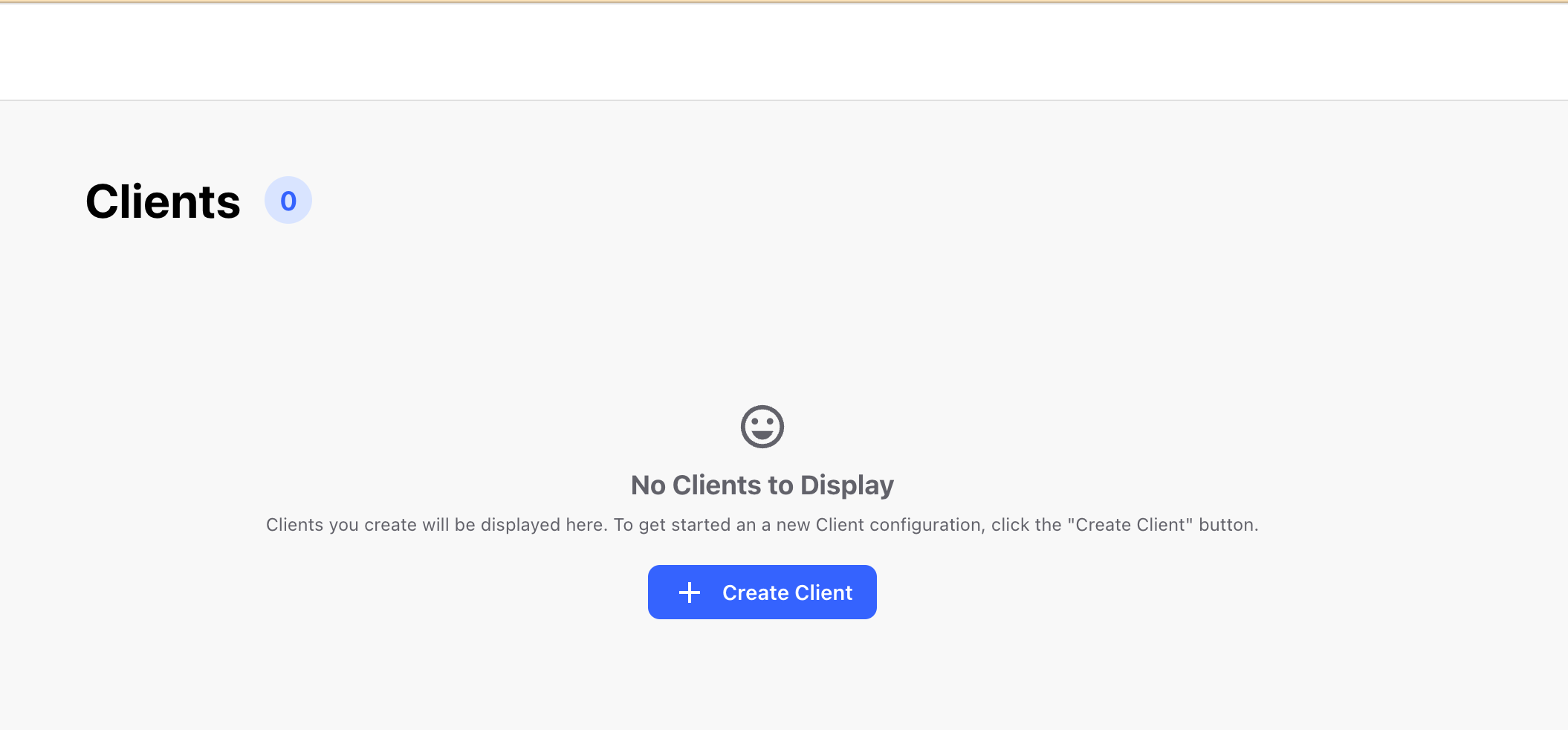
Update your client information and click Confirm Changes
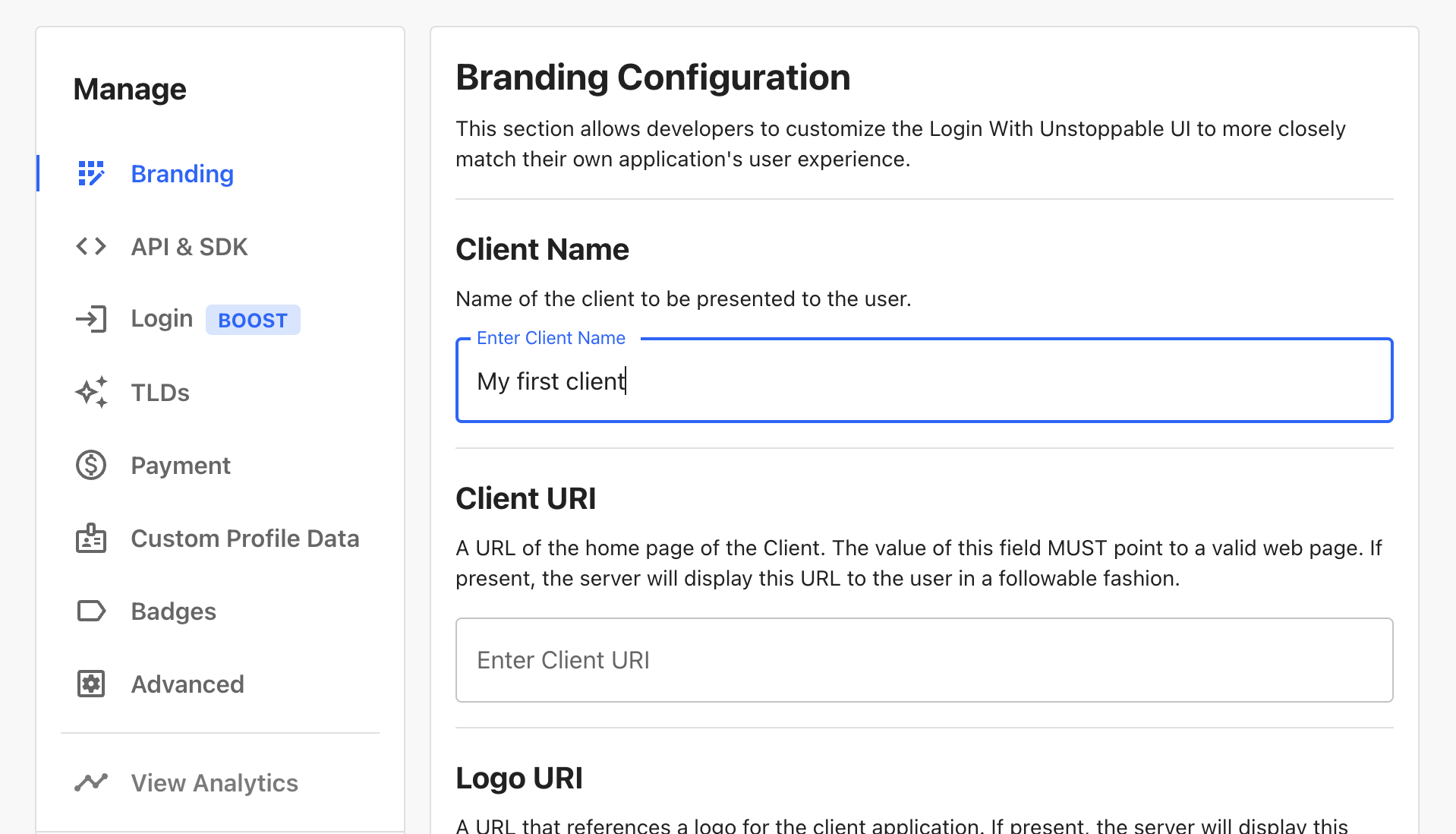
Navigate to the API & SDK Panel by clicking the API & SDK button.
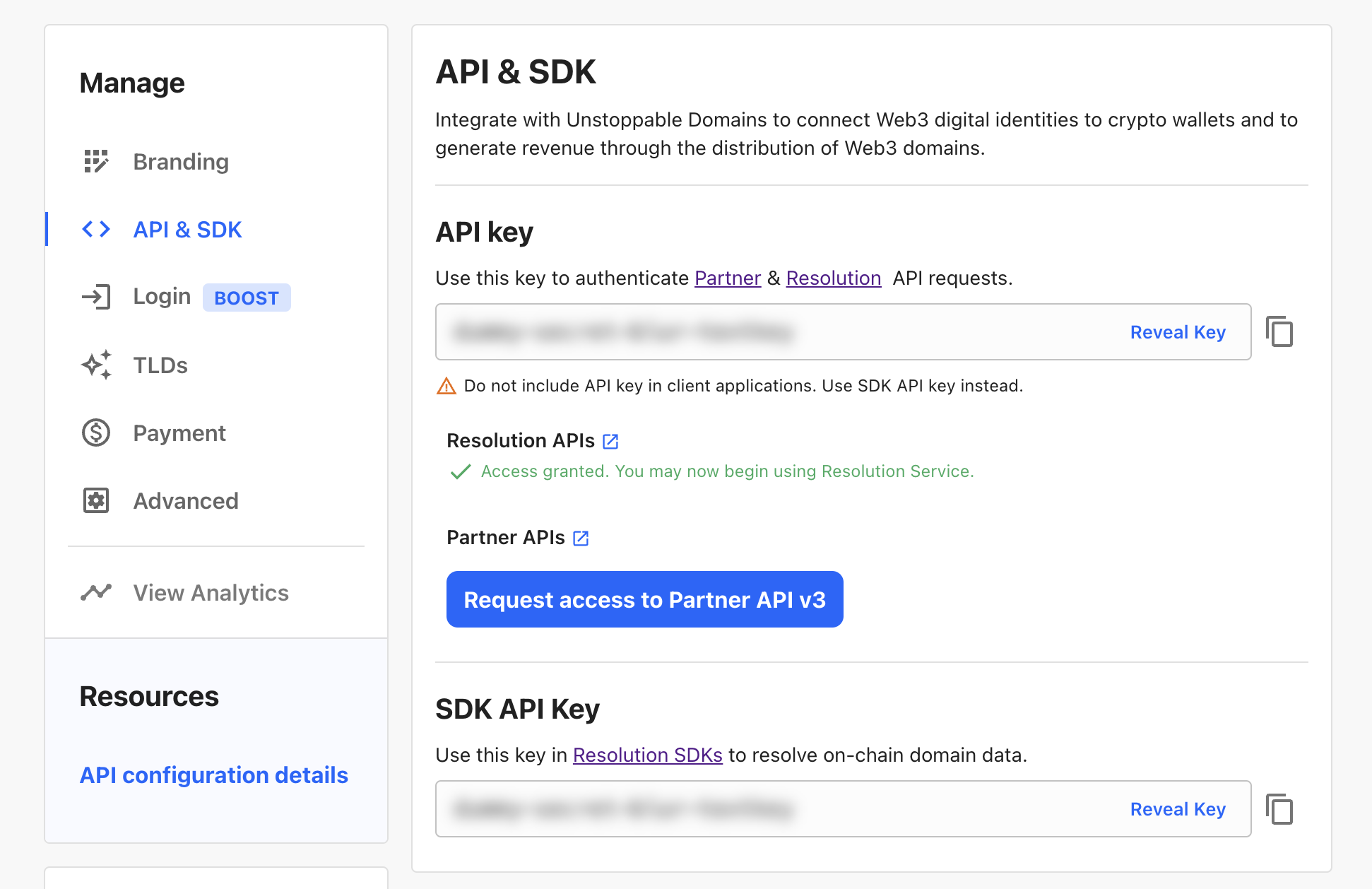
Request one of the following keys depending on your current usage. You might be required to provide an email address for our partner engineering team to contact you if you originally signed up using a Wallet address such as MetaMask.
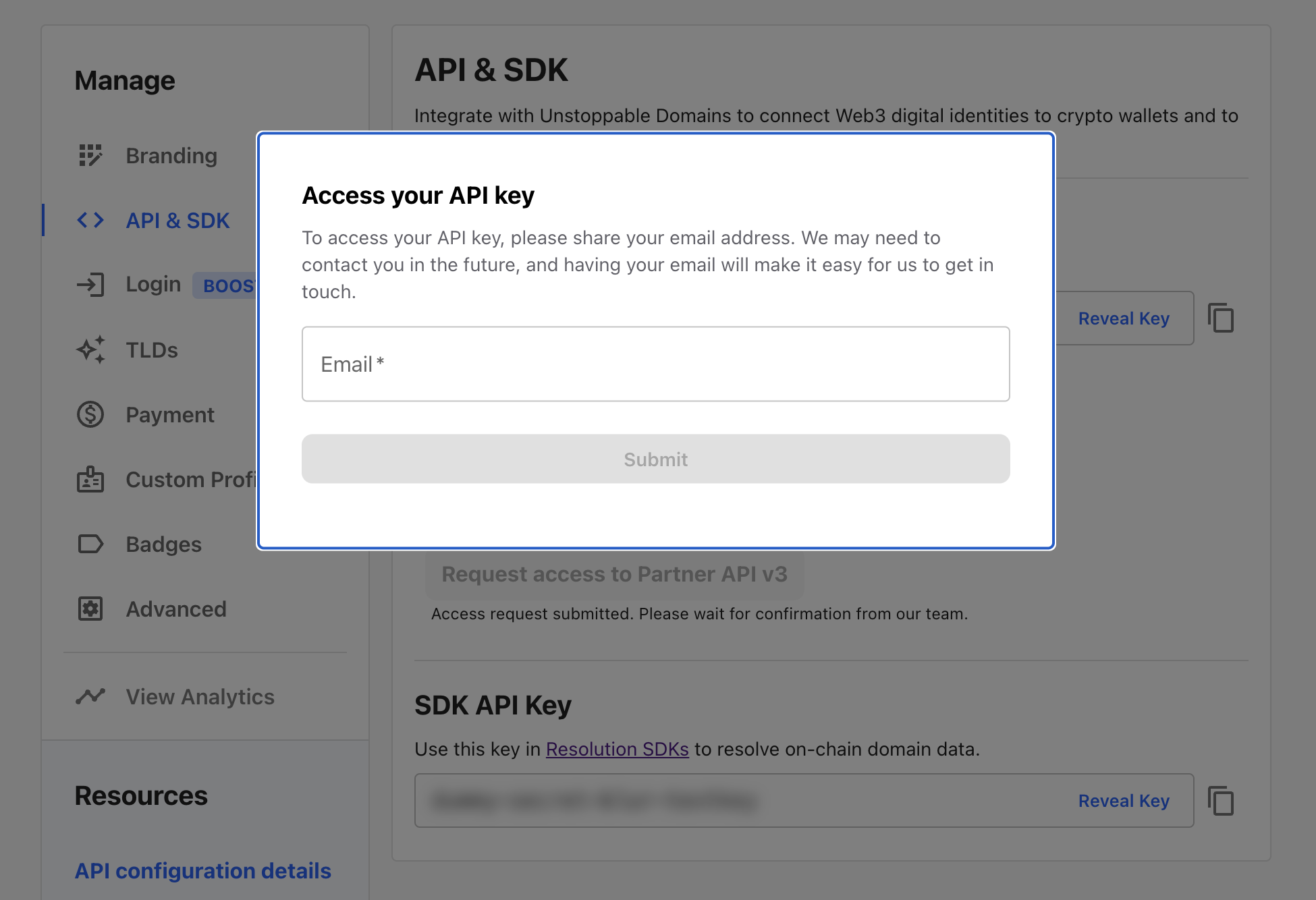
Refer to Domain Resolution API for supported use cases.
By default, you will have access to Domain Resolution API. You do not need to click on Request access to Partner API v3.
Your API key is only intended for use on your backend servers. Any other usage could result in security risks and or your key being deactivated.
Refer to the Javascript Resolution SDKs
The key is only allowed to be used in Resolution SDKs to interact with EVM RPC providers to query on-chain data.
The SDKs are no longer maintained.
The Resolution Service API uses Bearer Tokens to authorize requests with the API key gotten from Unstoppable Domains.
| Field Name | Value |
|---|---|
| Security Scheme Type | HTTP |
| HTTP Authorization Scheme | bearer |
| Bearer Format | a token provided by Unstoppable Domains |
Unstoppable Domains offers a Postman collection that you can easily import into your workspace to quickly interact with the Resolution Service API.
You just registered to become an official Unstoppable Domains Partner.