This page explains the process for creating an account and applying to become an authorized partner for Unstoppable Domains.
You must create an Unstoppable Domains Partner account in Partner Dashboard. You may Login using your existing Unstoppable Domains account information or Sign Up if you don’t already have an account.
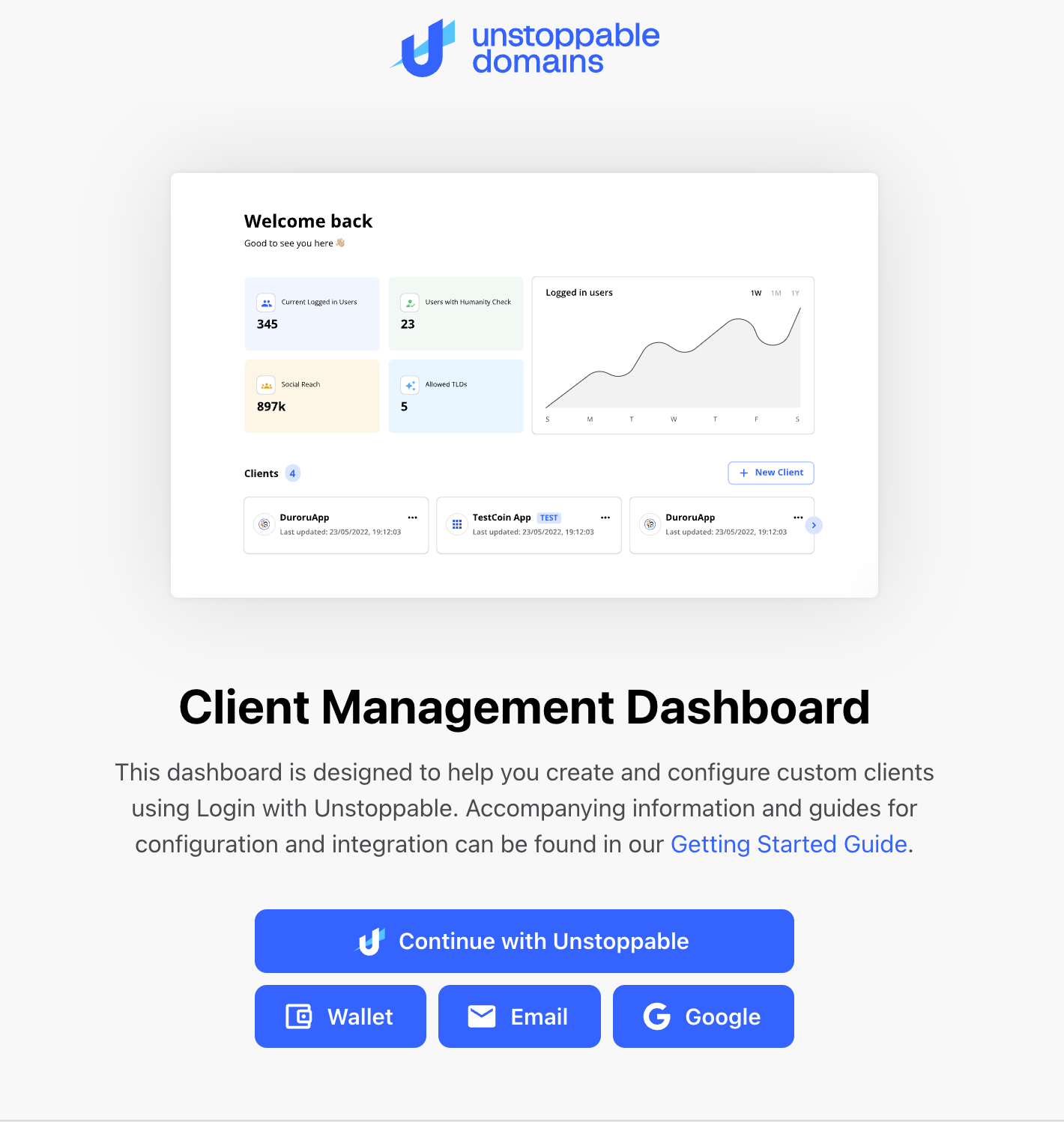
Let us know who you are by submitting your Company name and Company type
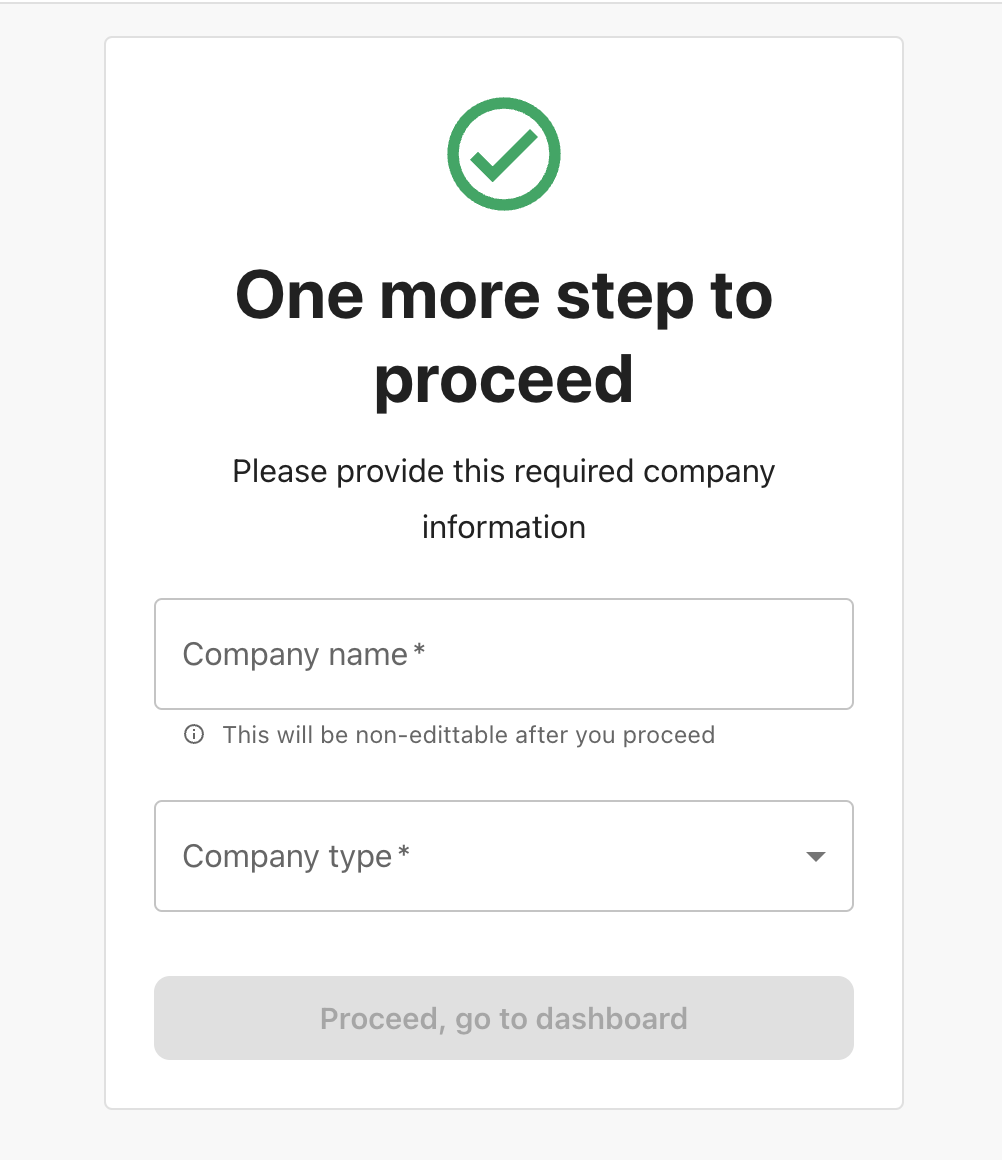
Navigate to Clients Page by clicking Clients at the top of the app. Read the Partner API Terms and submit your agreement.
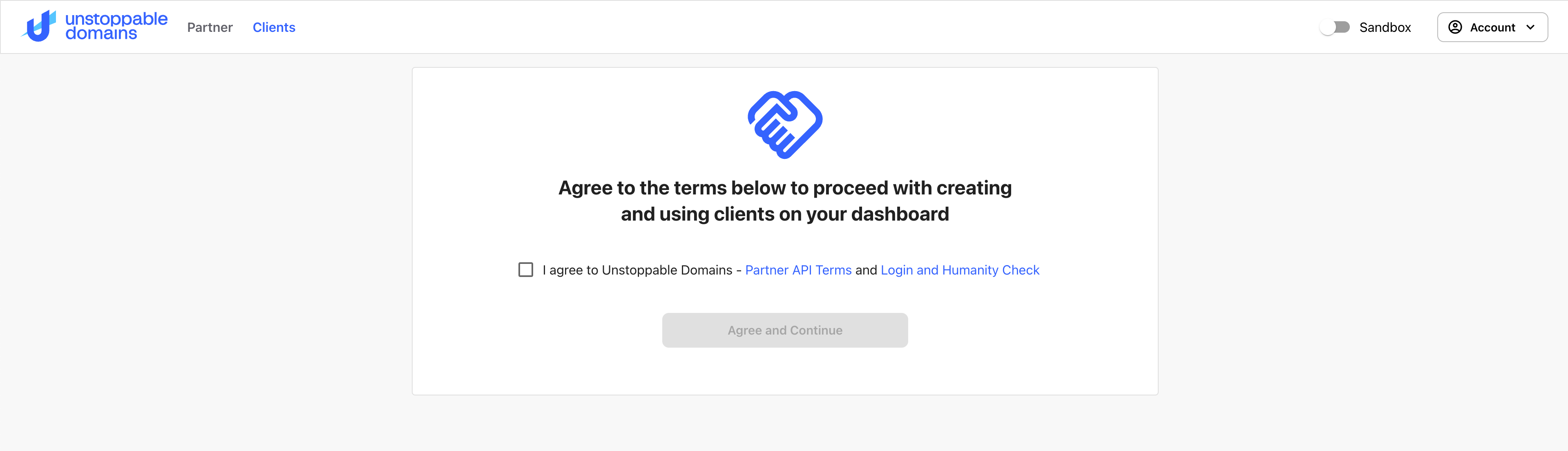
Create your first client by clicking the Create Client button.
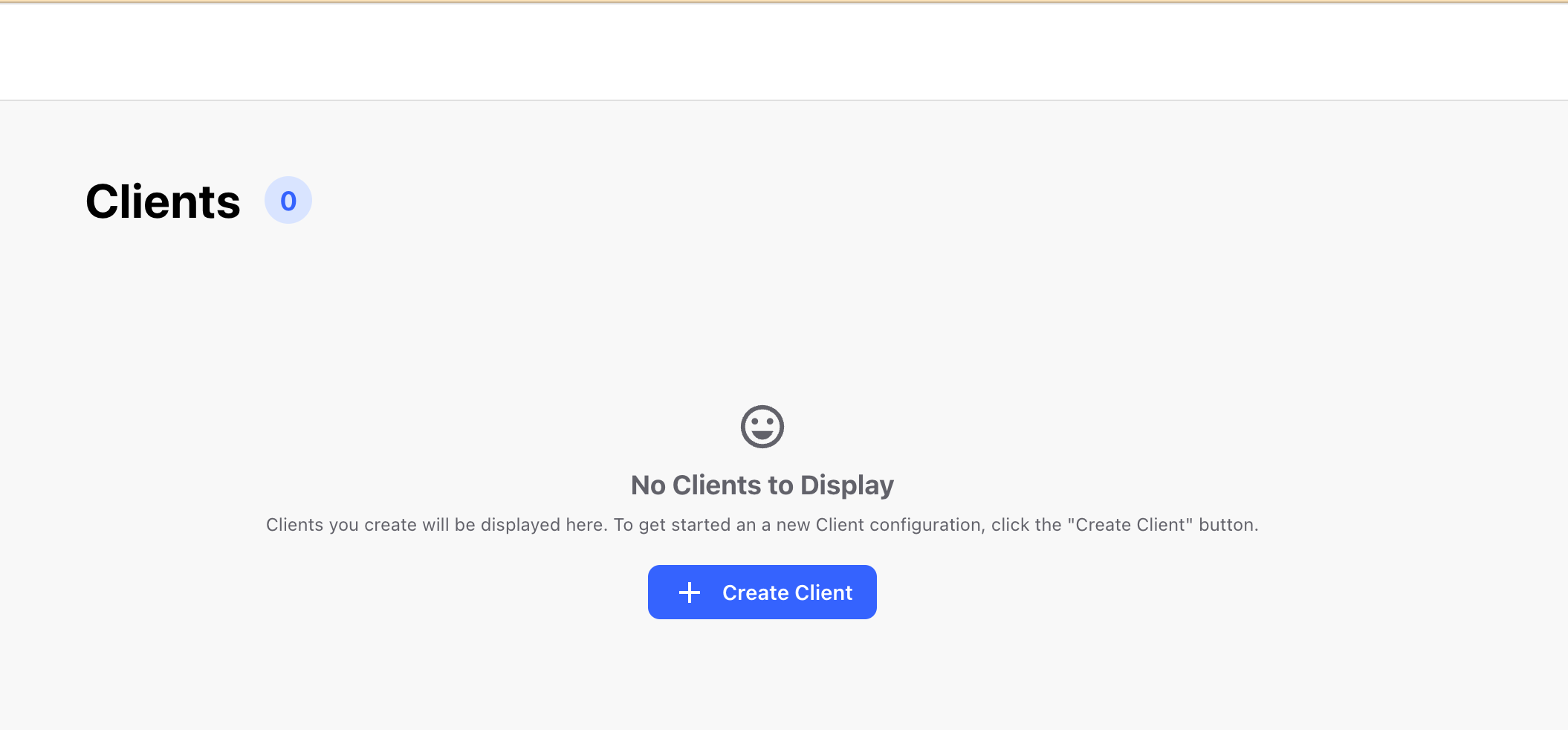
Update your client information and click Confirm Changes
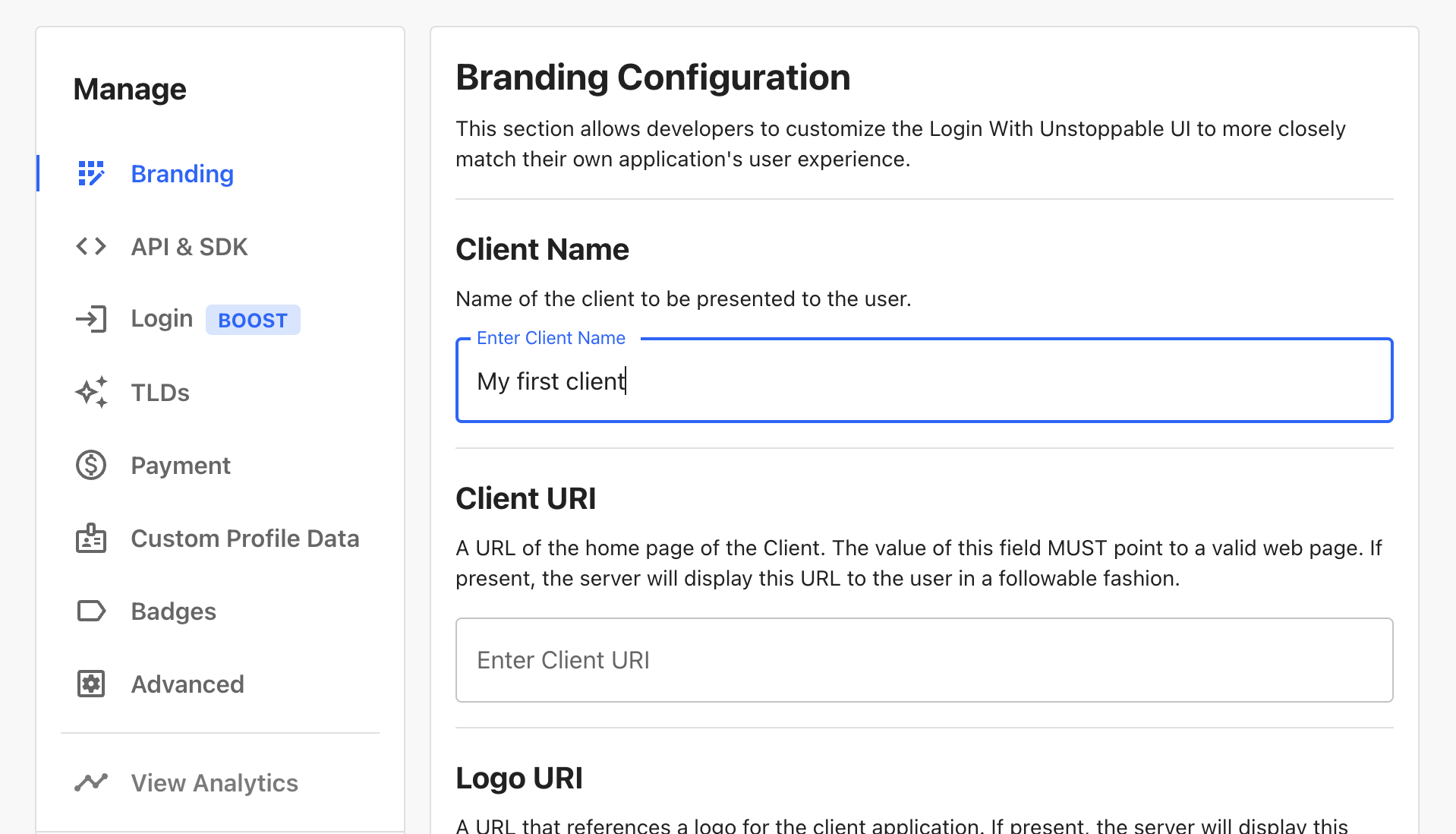
Navigate to the API & SDK Panel by clicking the API & SDK button.
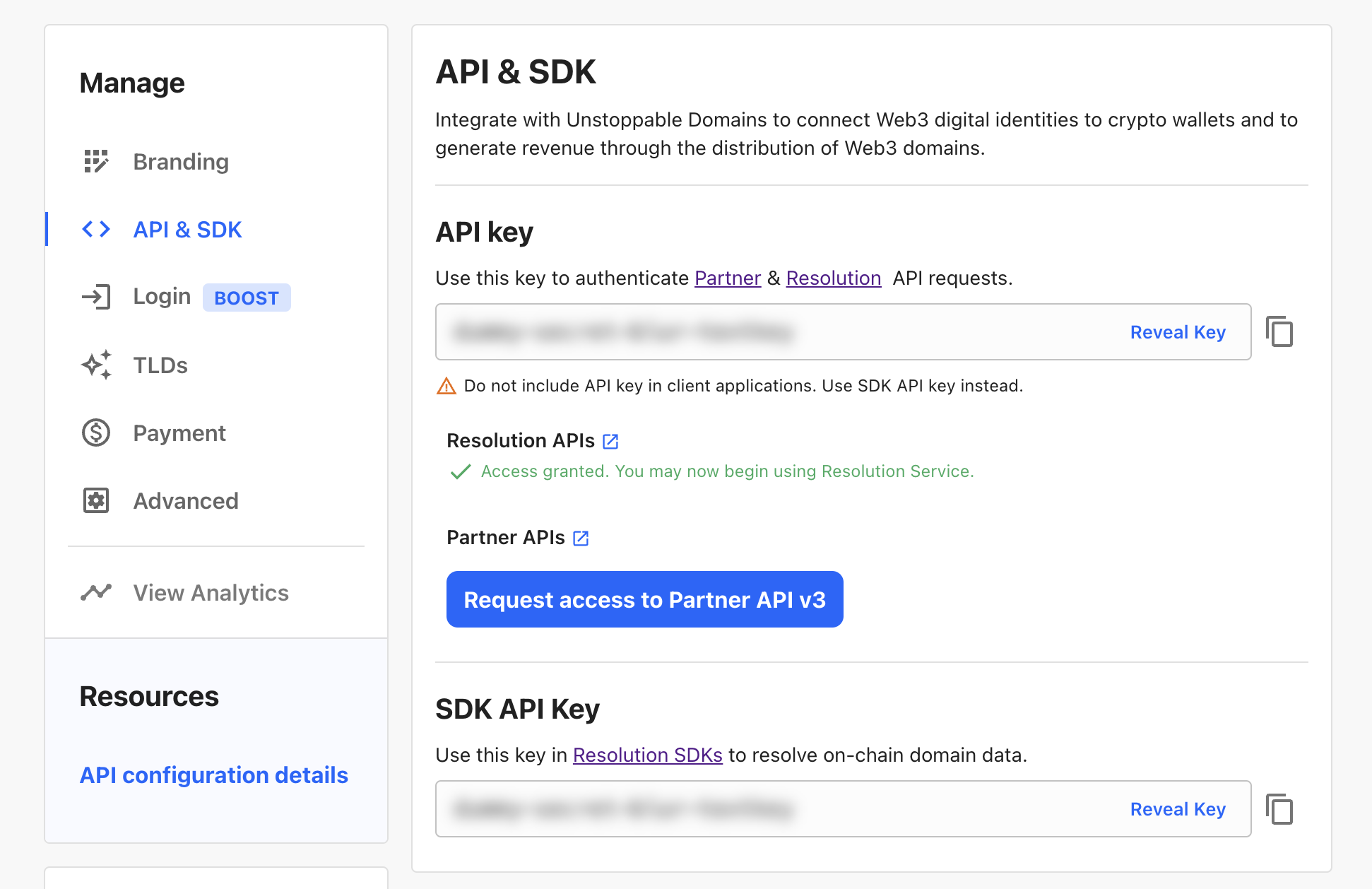
Request one of the following keys depending on your current usage. You might be required to provide an email address for our partner engineering team to contact you if you originally signed up using a Wallet address such as MetaMask.
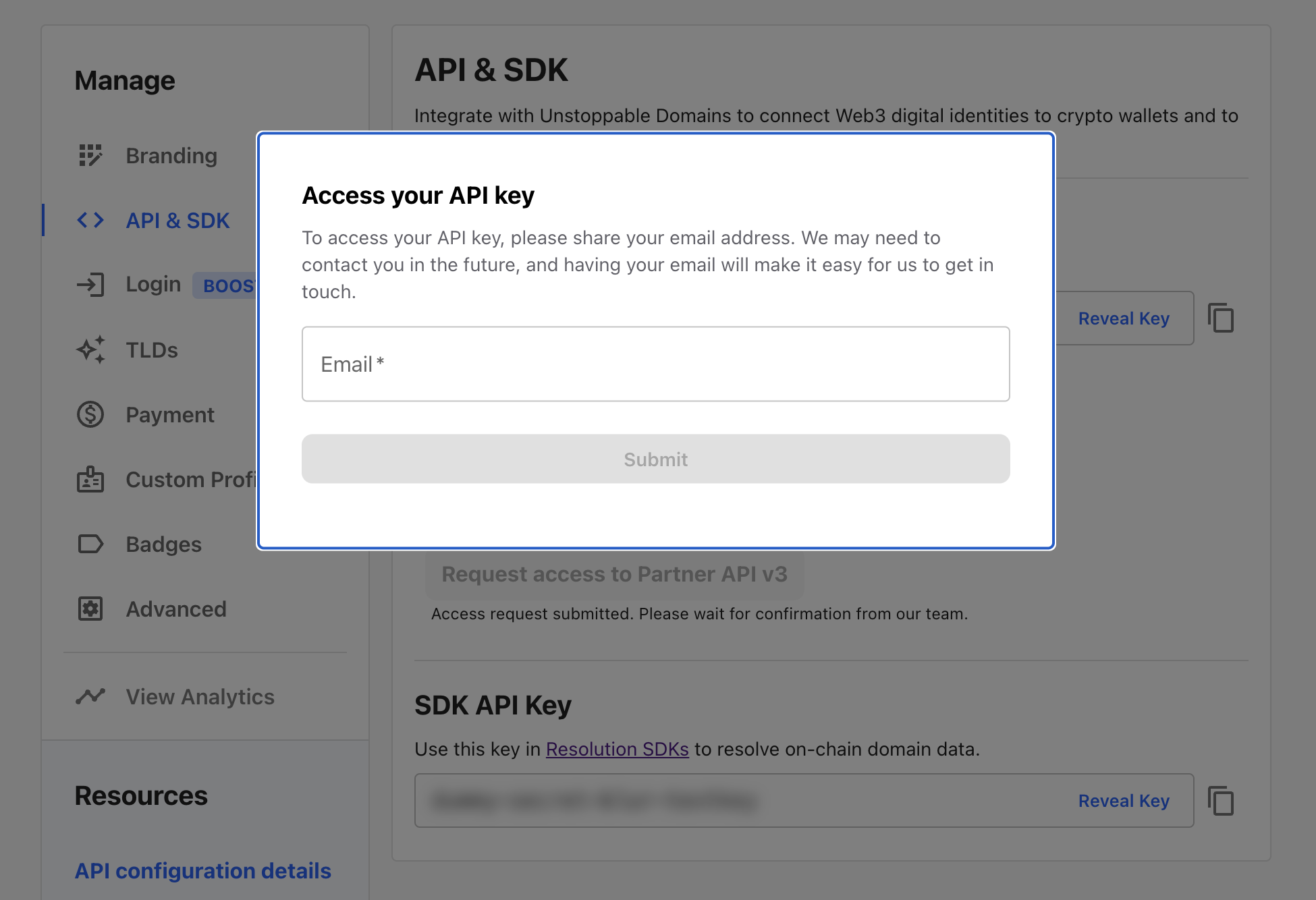
Refer to Partner API v3 for supported use cases.
To access Partner API v3, please click Request access to Partner API v3. Our Partner engineering team team will be contacting you in shortly via email.
Your API key is only intended for use on your backend servers. Any other usage could result in security risks and or your key being deactivated.
To build the Partner API integrations, switch to Sandbox mode. This mode allows you play around with test net which does not incur cost during development. To access Sandbox, toggle the Sandbox button at the top of the application.
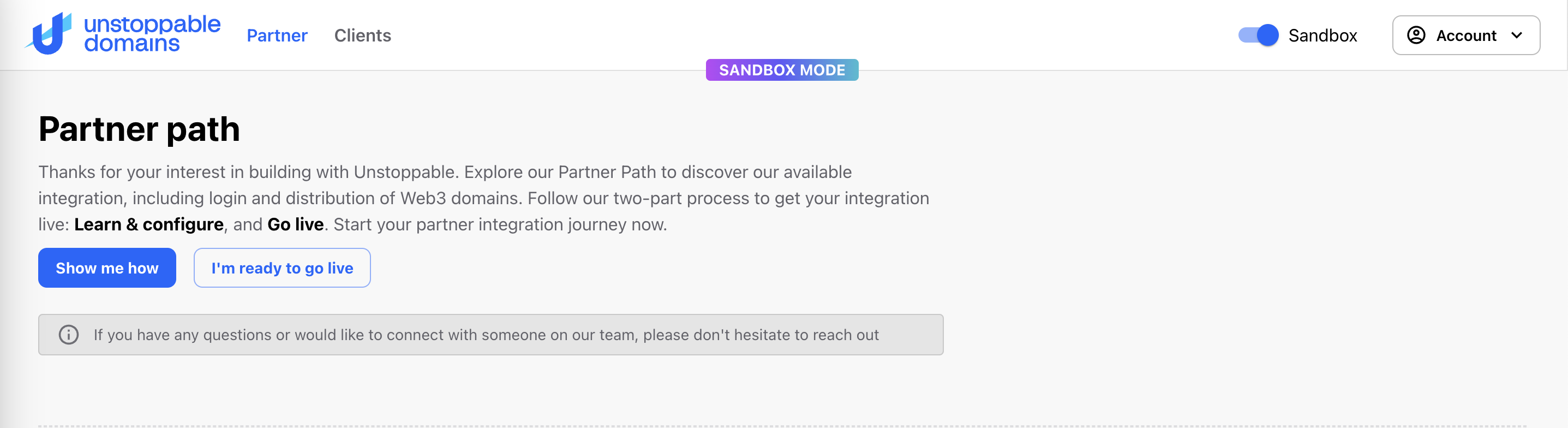
https://ud-sandbox.com/https://api.ud-sandbox.com/You just registered to become an official Unstoppable Domains Partner.
Please take a few moments to answer some questions about your experience with our Partner API. Your feedback will help us improve our services.